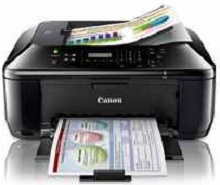
Installazione del driver Canon PIXMA MX439 Windows
Il file del driver Canon PIXMA MX439 contiene i driver, per installare il driver seguire le istruzioni riportate di seguito.
sistema operativo supportato Windows 7 (32 bit), Windows 7 (64 bit), Windows 8 (32 bit), Windows 8 (64 bit), Microsoft Windows 8.1 (32 bit), Windows 8.1 (64 bit), Windows 10 (32 bit), Windows 10 (64 bit), Windows Vista (32 bit), Windows Vista (64 bit)
Collega il tuo PC a Internet mentre esegui le seguenti procedure di installazione
1. Scarica il file del driver Canon PIXMA MX439.
2. Fare doppio clic sul file .exe scaricato
3. Seguire le istruzioni per installare il software ed effettuare le impostazioni necessarie.
Configurazione MiniMaster serie PIXMA MX439 per Windows Scaricare (21.36 MB)
Driver per stampante Canon PIXMA MX439 Series MP per Windows Scaricare (28.47 MB)
Driver per stampante Canon PIXMA MX439 Series XPS per Windows Scaricare (14.42 MB)
Installazione del driver PIXMA MX439 per Mac
sistema operativo supportato Mac OS X Lion 10.7.x, Mac OS X Mountain Lion 10.8.x, Mac OS X Mavericks 10.9.x, Mac OS X Yosemite 10.10.x, Mac OS X El Capitan 10.11.x, macOS Sierra 10.12.x macOS, macOS High Sierra 10.13.x
Collega il tuo PC a Internet mentre esegui le seguenti procedure di installazione
1. Scarica il file del driver Canon PIXMA MX439.
2. Fare doppio clic sul file scaricato, verrà visualizzata la schermata di installazione
visualizzato.
3. Fare doppio clic sul file "Setup" seguendo le istruzioni per
installare il software.
4. Eseguire le impostazioni necessarie.
Driver per scanner Canon PIXMA MX439 per Mac Scaricare (13.34 MB)
Driver per stampante CUPS serie PIXMA MX439 per Mac Scaricare (13.80 MB)
Driver Canon PIXMA MX439 ICA per Mac Scaricare (7.05 MB)
Specifiche della stampante Canon PIXMA MX439
Nowadays, a dependable printer is indispensable in both home and office settings. The Canon PIXMA MX439 stands out as a versatile all-in-one solution, adeptly meeting the diverse requirements of its users. This piece delves into its key attributes, showcasing why it’s a top choice among multifunctional printers.
Velocità e risoluzione di stampa: veloce e chiara
The PIXMA MX439 impresses with its rapid printing speeds, handling up to 10 monochrome pages and five color pages per minute. This efficiency is paired with a high 4800 x 1200 dpi resolution, ensuring crisp and vibrant text, graphics, and photo outputs. Its color accuracy and detailed reproduction make it ideal for creative and professional tasks.
Language and Paper Handling: Versatile and Convenient
For hassle-free printing, this printer supports various printing languages, including PCL3 GUI and GDI. It’s well-equipped for different paper types and sizes, ranging from A4 to 4″ x 6″, including custom dimensions, catering to a wide range of printing needs.
Paper Input and Output: Designed for Efficiency
The PIXMA MX439 features a 100-sheet front-loading tray, minimizing frequent refills for large tasks. It also has a 50-sheet output capacity, ensuring orderly and accessible prints.
Power and Connectivity: Versatile and User-Friendly
The printer requires AC 100-240V, 50/60Hz, and fits various power setups. It offers USB 2.0 and Wi-Fi connectivity, facilitating easy printing from multiple devices, including smartphones and tablets.
Cartridge Efficiency: Quality and Endurance
The printer uses PG-240 black and CL-241 color cartridges, renowned for longevity, with an estimated yield of 180 pages. This ensures extended printing capabilities before replacements are needed.
Ideale per uso intensivo
With a recommended monthly print volume of up to 1,000 pages, the PIXMA MX439 is suitable for home and small business use, reliably handling regular, high-volume printing demands.
Advanced Features: Enhancing User Experience
The 30-sheet Automatic Document Feeder (ADF) automates scanning, copying, and faxing of multi-page documents. Full HD Movie Print allows the printing of high-quality frames from videos. My Image Garden software offers creative photo organization and enhancement tools. Quiet Mode reduces operational noise for a more peaceful environment.
Conclusion: A Printer for Diverse Needs
The Canon PIXMA MX439 excels in speed, quality, and functionality. Its high resolution, paper handling efficiency, and advanced features make it a comprehensive solution for various printing requirements, suitable for home users, small businesses, and creative individuals.
